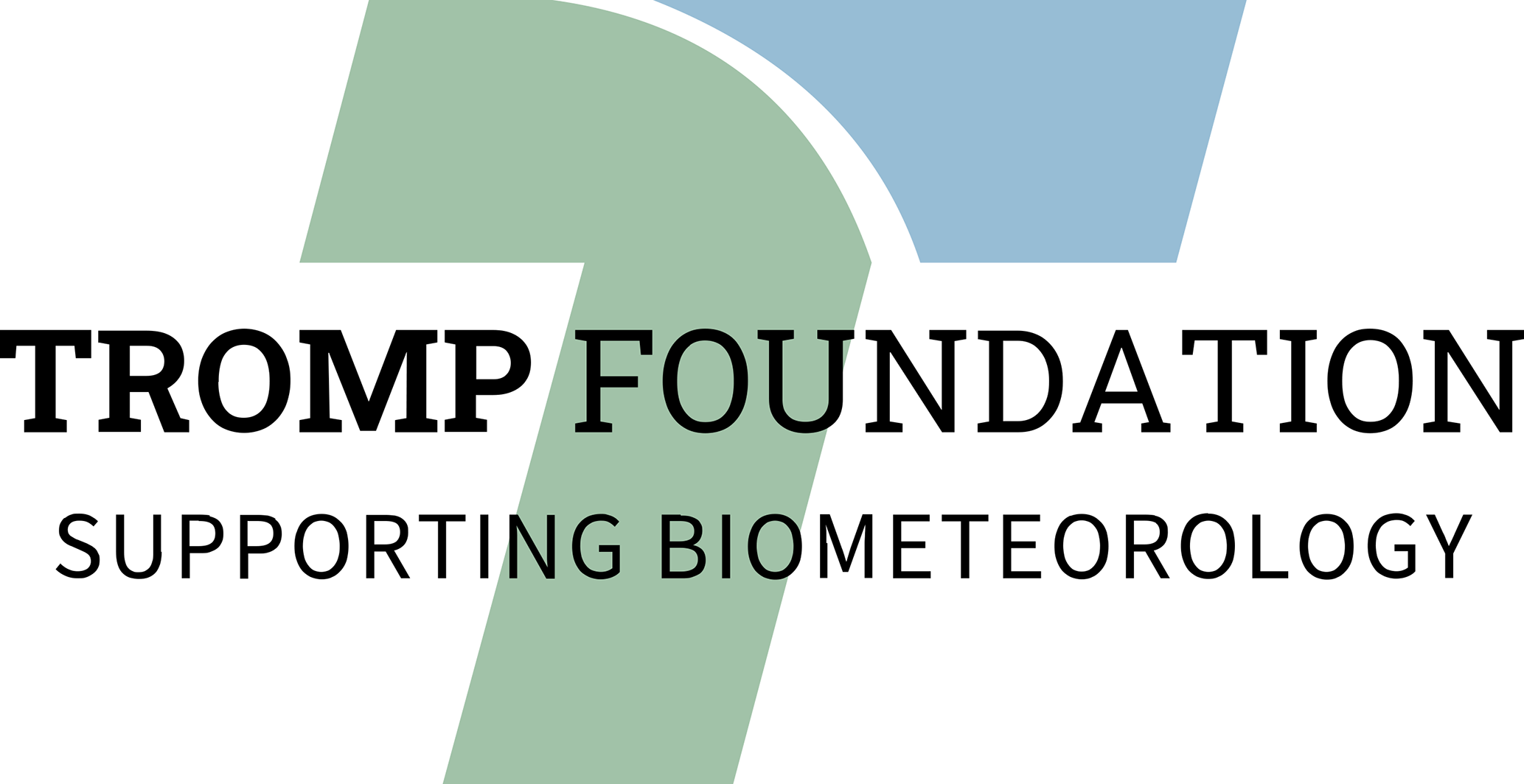Presenter guidelines
Upload your supplementary materialOral presentations
Oral presentations are organized in sessions scheduled in specific lecture rooms at specific times, which are indicated in the programme together with the time of presentation of each contribution. Sessions are scheduled in up to four time blocks (75 min | 90 min | 120 min) per day; larger sessions cover multiple time blocks, and may run over more than one day: session schedule overview.
All sessions are run in a fully hybrid mode, using the lecture room settings for on-site attendees combined with Zoom for virtual participants. This setup allows both on-site and virtual attendees to follow and present in the session equally.
Oral presentations for ICUC12 will be in English and should cover the same material as your abstract.
All oral presentations will follow the standard format; 12 minutes of presentation with 3 minutes for Q&A.
Submission
- Oral presenters are asked to upload their presentation slides at least 24h before the start of the live session as "Presentation file". It will NOT be possible to upload presentations from a memory stick in the session room, or to use your own notebook.
- Online presenters are welcome to share their slides from their local device; the upload is requested as a back-up should the connection be weak.
- The live presentation file can either be uploaded by the contact author (who submitted the abstract) or the nominated presenting author of the abstract.
- During upload of the live presentation file, one must select whether the presentation is visible to registered conference participants on the session page either during the session's scheduled time block(s) or not at all.
- The presentation files can be in *.pdf, *.ppt/pptx, *.pps/ppsx, *.png, *.jpg, or *.mp4 format. The file size is limited to 50 MB per abstract for *.pdf, *.ppt/pptx, *.pps/ppsx, *.png, or *.jpg files, and to 200 MB for a *.mp4 video file.
- For your convenience we have drafted a ICUC12 powerpoint template. Using it is encouraged, but not mandatory.
- In case of an emergency, it will be possible for registered participants to replace their uploaded slides with a pre-recorded video as "Presentation file" material up to 6h before the presentation. A presentation originally marked as on-site can also be given virtually, with no separate virtual registration required if an on-site conference registration had already been paid. However, the participant must inform the session chairs of the change from on-site to virtual presentation as soon as possible.
- Additional material can be uploaded as "Supplementary material".
- By 11 August 2025, supplementary material will be accessible to all registered participants. If authors opt for the open-access Creative Commons Attribution License (CC BY), their supplementary materials become openly accessible through the online program from 12 August 2025.
- The presentation upload tool will open on 21 May 2025. Supplementary materials can be modified until 11 August 2025. Presentation files can be modified up to 24h before the start of the live session.
- Please note: The presentation file as well as supporting materials can be uploaded by contact and presenting authors who have completed and paid their registration for the conference.
During Presentations
- Onsite presenters: All onsite presentations are launched on the laptop in the lecture room, shared by the conference assistant in the zoom session visible by onsite and online attendees equally. Onsite presenters control their slides themselves using the wireless presenter device at the lectern. Speakers are kindly requested to remain standing at the lectern and to speak into the lectern microphone for online attendees in zoom to be able to follow the presentation.
- Online presenters will join the session through the Zoom meeting (the Zoom link will appear 15 minutes before the session starts next to the session in the programme); they have two options how their presentation is shared:
- Their previously uploaded presentation file will be shared by the conference assistant on the lecture room laptop, and the assistant will also forward the slides when indicated by the presenter.
- Online presenters share their presentation from their local device and can thus move slides forward directly.
- Timer: A digital timer device will be operated by the conference assistant. The countdown of the time still available for the presentation – colour coded – will be visible in the top right-hand corner of the screen to both onsite and online speakers and the audience: green light for 9 min, then orange light for 3 minutes to conclude presentation; after 12 minutes the time appears red during the 3-min discussion time.
- In case the name of the presenting author has changed since the programme was published, please inform the session chair and the conference assistant in the room before the start of the session.
- Photo, screen capture or video taking of scientific material shown in any oral or poster presentation is not allowed unless the presenter authorizes this. Please inform the audience if you welcome photos or screen capture and their sharing on social media by including an official graphic "screen capture welcome" (download PNG, JPG, PDF)| "screen capture NOT allowed" (download PNG, JPG, PDF) on the first (or all) slide(s).
Lecture room equipment onsite
- Lectern with a lectern monitor, on which the presenter slides are visible. A camera will show the onsite presenter at the lectern.
- Wireless presenter device at the lectern.
- Microphone fixed at the lectern;
- The onsite speaker will see a timer/countdown on the lectern monitor, the audience and online participants will see the timer/countdown on the screen.
Preparing your Presentation - Recommendations
- Consider your audience; what is their background, their interest in the session and what is the goal of your presentation?
- Structure your presentation; e.g. introduction, clear sections, concise summary and/or conclusions.
- Please use an aspect ratio of your slides of 16:9 (not 4:3).
- Please include an introductory slide with your title, name, co-authors, affiliation(s) and contact details.
- Make good use of visuals to make your talk engaging and accessible.
- Text on slides should be clear and concise with correct spelling. Please use fonts that are clear to read and ensure there is good colour contrast between the text and the background.
- Prepare all diagrams or charts neatly and legibly beforehand, in a size sufficient to be read on screen (this includes annotations).
- Ensure that you leave your audience enough time to read and digest the material or data that you show. We recommend no more than one slide per minute speaking time.
- Slides are meant to support your presentation; avoid reading the text on the slide to the audience.
- Bullet points and enumerated lists are easier to digest than large blocks of text. Your presentation must only include content that you are entitled to use.
- You must not include third-party intellectual property (such as copyrighted imagery, music, video clips etc) unless you have permission from that party or are otherwise legally entitled to do so. Please make sure that you include the required credits or acknowledgements in your presentation.
Poster presentations
Poster sessions will be run onsite only. Poster boards are available for all poster presentations, distributed to two areas: the Exchange Hall on the ground floor, and the Balcony on the first floor.
Poster (board) numbers are given in the respective session programme a couple of weeks before the conference starts. Poster boards are in portrait format, suitable for A0 portrait posters.
Three poster display times are scheduled during the conference week (all times are CEST):
- Display time I: Monday, Tuesday until 13:30
- Display time II: Tuesday 13:30 - Thursday 13:30
- Display time III: Thursday 13:30 – Friday, 16:00
Authors are kindly asked to
- put up their posters as soon as possible within their given display time in order to enable the conference participants and the selection committee for the outstanding poster award to view their posters at any time within the display time. Fixing material is available at the information desk;
- take the posters down between 13:00–13:30 on Tuesday (Display time I), on Thursday 13:00–13:30 (Display time II), and on Friday between 16:00–16:30 (Display time III). Posters that have not been removed within this dismantling time will be removed and disposed of.
Presentation upload
- Poster presenters are asked to upload their poster (pdf format) at least 24h before the start of the poster session as "Presentation file" to provide virtual participants access to onsite poster presentations.
- The presentation file must be a one page PDF file. The file size is limited to 50 MB.
- During upload of the live presentation file, one must select whether their poster is visible to registered conference participants on the session page either during their display time or for the full conference week.
- Additional material can be uploaded as "Supplementary material".
- By 11 August 2025, supplementary material will be accessible to all registered participants. If authors opt for the open-access Creative Commons Attribution License (CC BY), their supplementary materials become openly accessible through the online program from 12 August 2025.
- The presentation upload tool will open on 21 May 2025. Supplementary materials can be modified until 11 August 2025. Presentation files can be modified up to 24h before the start of the live session.
Poster Sessions
Three poster sessions are scheduled on Monday, Wednesday, Thursday:
- Poster session I: Monday, 7 July, 18:30–20:00
- Poster session II: Wednesday, 9 July, 17:15–18:30
- Poster session III: Thursday, 10 July, 18:00–19:00
During these sessions, authors are requested to be present at their poster to provide a pitch of their work.
Authors are also encouraged to be present at their poster during coffee break times in general.
Photo and video taking by the audience: Photo, screen capture or video taking by the audience of scientific material shown in any oral or poster presentation is not allowed unless the presenter authorizes this. Please inform the audience whether you welcome photos or screen capture and their sharing on social media by including an official graphic "screen capture welcome" (download PNG, JPG, PDF) or "screen capture NOT allowed" (download PNG, JPG, PDF) on your poster.
Printing of posters
Presenters of on-site posters need to arrange printing of their posters by themselves. There is no possibility to print posters directly at the conference centre.
Printing your Poster - Recommendations
- Your poster presentation should be in English and cover the same material as your abstract.
- The poster must be self-contained and designed to be read both from a distance and close by.
- You are free to organize your poster layout as you wish, but a potential structure is as follows:
- Title/author details; abstract/overview of key results.
- Introduction, and necessary background.
- Methodology and results.
- Discussion, conclusions.
- Acknowledgements/references.
- The text should be clear and concise with correct spelling. Please use fonts that are clear to read and ensure there is good colour contrast between the text and the background
- Prepare all diagrams or charts neatly and legibly beforehand, in a size sufficient to be read when standing 1-2 m from the poster board, including annotations (see notes on accessibility below). As a rule-of-thumb test, if you cannot read the text when printing your poster on an A4 sheet, it is too small.
- Links to web-based content are welcome.
- Make good use of colour to highlight different features within the text and charts.
- Bullet points and enumerated lists are easier to digest than large blocks of text.
- You must not include third-party intellectual property (such as copyrighted imagery, music, video clips etc) unless you have permission from that party or are otherwise legally entitled to do so. Please make sure that you include the required credits or acknowledgements on your poster.
Outstanding poster award (OPA)
The posters in the OPA competition will be evaluated on a) the presentation of the scientific content, and b) on presentation aspects by the presenter in attendance. The scientific content will be evaluated on structure, balance of main points and details, presence of a clear research question, methodology, clear explanation of the results and a clear and concise conclusion section. The presentation skills are evaluated on the contact with the audience (enthusiasm and attitude in discussion), amount of information on the poster, visual attractiveness and readability of the poster from both close by as from a reasonable distance.
Participation
Authors can sign up for participation in the OPA competition via an online tool. The corresponding link has been sent to poster authors within the letter of schedule. Furthermore, authors have to upload the digital presentation in advance of the conference. The jury will have access to these uploads prior the conference.
- Deadline to sign up for participation is 16 June 2025.
- Deadline to upload the presentation is 1 July 2025.
Eligibility
- Early career scientists until the age of 35 are eligible for participation.
- Authors have to be first author AND presenting author AND contact author of the related abstract.
- Authors can participate with only 1 poster presentation.
- Authors have to upload the poster to the ICUC12 conference page as presentation file by 1 July 2025.